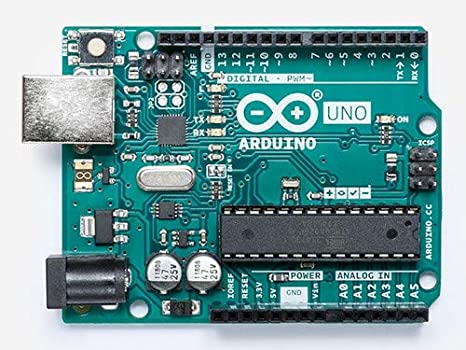What is an Arduino ?
Arduino is an open-source hardware and software company, project and user community that designs and manufactures single-board microcontrollers and microcontroller kits for building digital devices. Its hardware products are licensed under a CC-BY-SA license, while software is licensed under the GNU Lesser General Public License (LGPL) or the GNU General Public License (GPL), permitting the manufacture of Arduino boards and software distribution by anyone. Arduino boards are available commercially from the official website or through authorized distributors.
Arduino board designs use a variety of microprocessors and controllers. The boards are equipped with sets of digital and analog input/output (I/O) pins that may be interfaced to various expansion boards (‘shields’) or breadboards (for prototyping) and other circuits. The boards feature serial communications interfaces, including Universal Serial Bus (USB) on some models, which are also used for loading programs from personal computers. The microcontrollers can be programmed using the C and C++ programming languages, using a standard API which is also known as the “Arduino language”. In addition to using traditional compiler toolchains, the Arduino project provides an integrated development environment (IDE) and a command line tool developed in Go.
The Arduino project started in 2005 as a tool for students at the Interaction Design Institute Ivrea in Ivrea, Italy, aiming to provide a low-cost and easy way for novices and professionals to create devices that interact with their environment using sensors and actuators. Common examples of such devices intended for beginner hobbyists include simple robots, thermostats and motion detectors.
The name Arduino comes from a bar in Ivrea, Italy, where some of the founders of the project used to meet. The bar was named after Arduin of Ivrea, who was the margrave of the March of Ivrea and King of Italy from 1002 to 1014.
Arduino Shields
Arduino and Arduino-compatible boards use printed circuit expansion boards called shields, which plug into the normally supplied Arduino pin headers.[51] Shields can provide motor controls for 3D printing and other applications, GNSS (satellite navigation), Ethernet, liquid crystal display (LCD), or breadboarding (prototyping). Several shields can also be made do it yourself (DIY).
Arduino Hardware
Arduino is open-source hardware. The hardware reference designs are distributed under a Creative Commons Attribution Share-Alike 2.5 license and are available on the Arduino website. Layout and production files for some versions of the hardware are also available.
Most Arduino boards consist of an Atmel 8-bit AVR microcontroller (ATmega8, ATmega168, ATmega328, ATmega1280, or ATmega2560) with varying amounts of flash memory, pins, and features.[28] The 32-bit Arduino Due, based on the Atmel SAM3X8E was introduced in 2012.[29] The boards use single or double-row pins or female headers that facilitate connections for programming and incorporation into other circuits. These may connect with add-on modules termed shields. Multiple and possibly stacked shields may be individually addressable via an I²C serial bus. Most boards include a 5 V linear regulator and a 16 MHz crystal oscillator or ceramic resonator. Some designs, such as the LilyPad, run at 8 MHz and dispense with the onboard voltage regulator due to specific form-factor restrictions.
Different Arduino Boards
There are different Arduino boards which are following,
Arduino UNO (R3)
LilyPad Arduino
Red Board
Arduino Mega (R3)
Arduino Leonardo
Arduino Uno R3
The Arduino UNO R3 is a new board and by comparing with the previous Arduino boards it has some additional features. The Arduino UNO uses the Atmega16U2 instead of 8U2 and it allows faster transfer rate & more memory. There is no need of extra devices for the Linux & Mac and the ability to have the UNO show up as a keyboard, mouse, joystick, etc.
The Arduino R3 adds SDA & SCL pins which are next to the AREF and in addition, there are two pins which are placed near the RESET pin. The first pin is IOREF, it will allow the shields to adapt to the voltage from the board.
The other pin is not connected and it is reserved for the future purpose. The working of Arduino R3 is by all existing shields and it will adapt new shields which use these additional pins.
LilyPad Arduino
This board is an Arduino Programmable Microcontroller and it is designed to integrate easily into an e-textiles & wearable projects. The other Arduino boards have the same functionality like lightweight, round package designed to minimize snagging and profile, with wide tabs that can be sewn down and connected with conductive thread.
This Arduino board consist of an Atmega 328 with the Arduino bootloader and to keep it as a small minimum external component are required. The power supply of this board is 2V to 5V and offers large pin-out holes that make it easy to sew and connect. Each pin is connected to positive and negative terminals and to control the input & output devices like light, motor, and switch.
This Arduino technology was designed and developed by Leah Buechley and each LilyPad was creatively designed to have large connecting pads to allow them to be sewn into clothing. There is an available of various input, output, and sensor boards and they are washable.
Arduino Mega (R3)
The Arduino Mega is a type of Microcontroller and it is based on the ATmega2560. It consists of 54 digital input/output pins and from the total pins 14 pins are used for the PWM output, 16 pins are used for the analog inputs, 4 pins are used for the hardware serial port of the UART. There are pins like crystal oscillator of 16 MHz, USB connection, RESET pin, ICSP header, and a power barrel jack
This Arduino Mega is also having SDA and SCL pins which are next to the AREF. There are two new pins near the RESET pin which are IOREF that allow the shields to adapt to the voltage provided by the board. The other is a not connected and is reserved for future purposes.
Features of the Arduino Mega (R3)
ATmega2560 Microcontroller
Input voltage – 7-12V
54 Digital I/O Pins (14 PWM outputs)
16 Analog Inputs
256k Flash Memory
16Mhz Clock Speed
Arduino Leonardo
The Leonardo Arduino board is a Microcontroller board and it is based on the ATmega32u4 data sheet. This Arduino board has 20 digital input/out pins and from the total number of pins, seven pins are used for the pulse width modulation output and 12 pins are used as an analog input and there are the 16MHz crystal oscillator, a micro USB connection, RESET pin and power jack.
It contains everything needed to support the microcontroller; simply connect it to a computer with a USB cable or power it with an AC-to-DC adapter or battery to get started. The Leonardo differs from all preceding boards in that the ATmega32u4 has built-in USB communication, eliminating the need for a secondary processor.
This allows the Leonardo to appear to a connected computer as a mouse and keyboard, in addition to a virtual (CDC) serial COM port. It also has other implications for the behavior of the board; these are detailed on the getting started page.
Arduino Red Board
The Arduino red board is programmed by using the USB cable of mini-B with the help of Arduino IDE software.
Without any modifications in the security system there, it will work in Windows8 OS. The Arduino red board is more constant because USB and FTDI chips are used and they are flat on the back.
Creating it is very simple to utilize in the project design. Just plug the board, select the menu option to choose an Arduino UNO and you are ready to upload the program. You can control the RedBoard over USB cables using the barrel jack.
That is everything you need to know about the Arduino